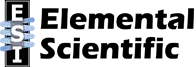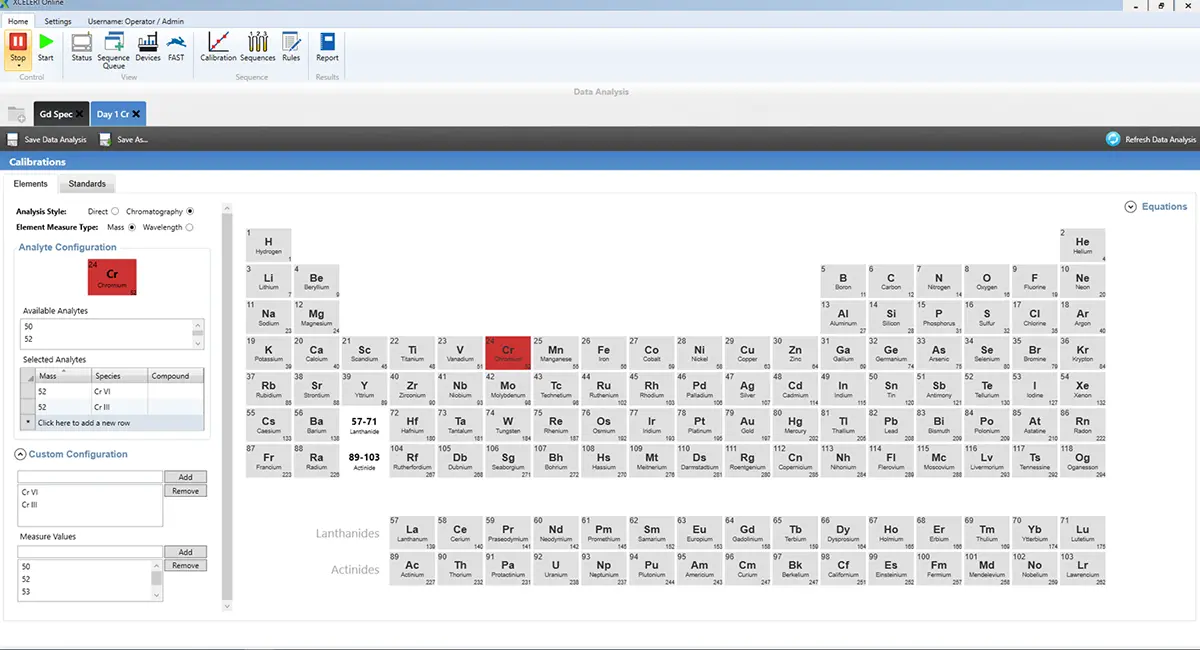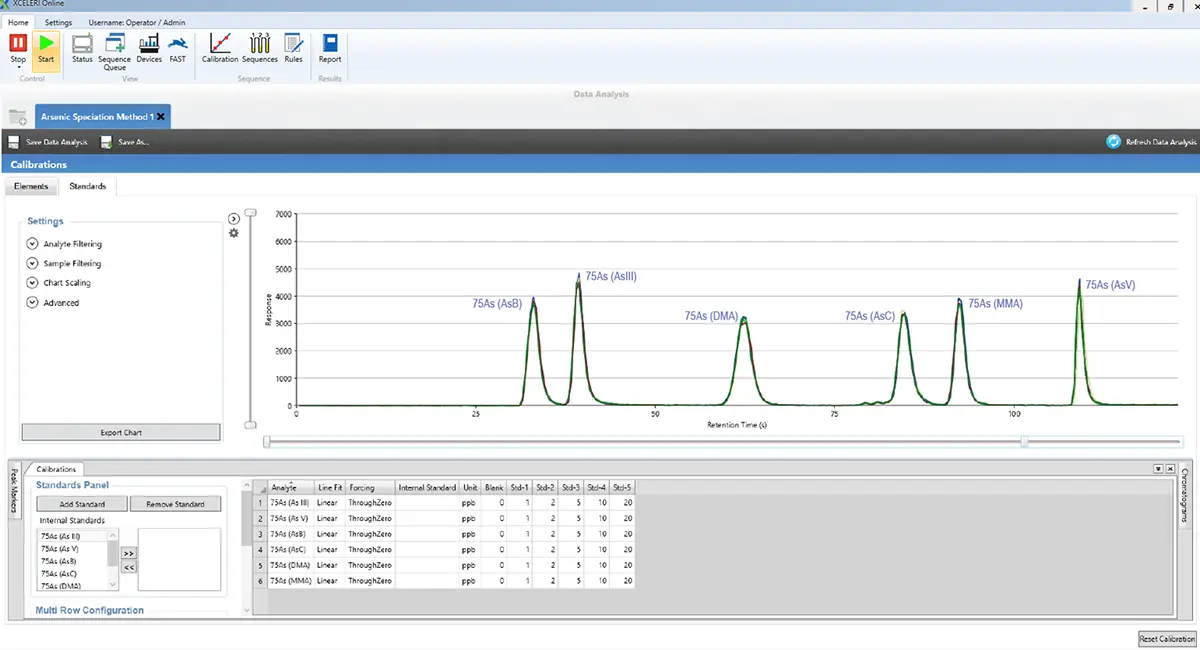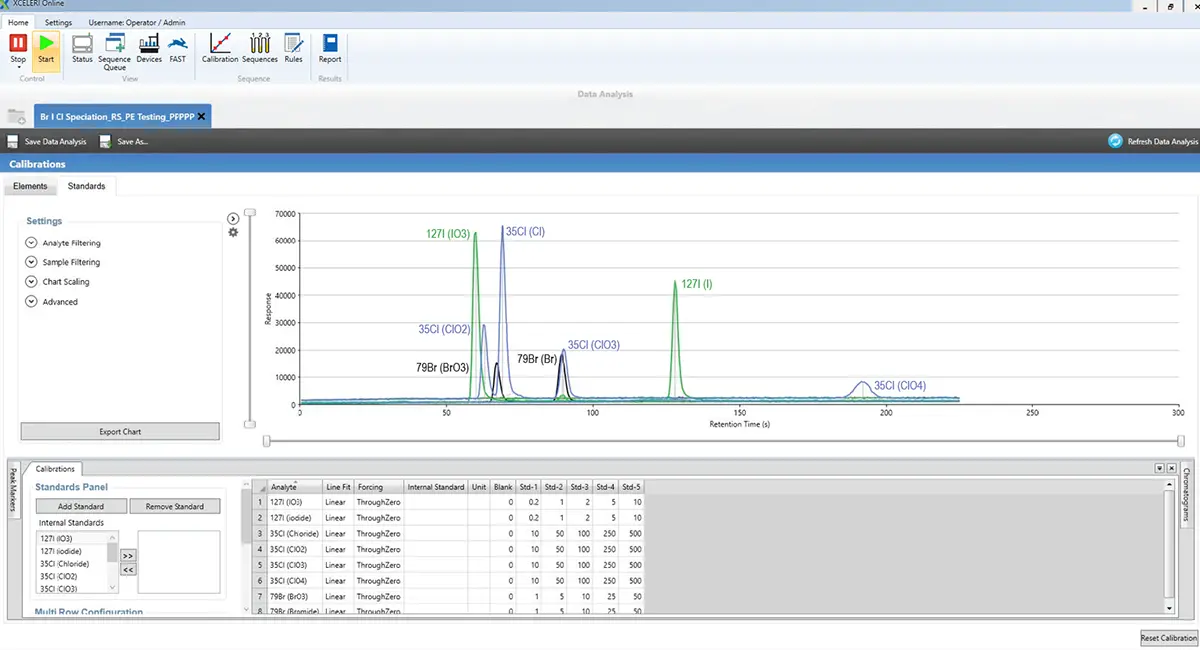Xceleri Software for Automated Speciation Analysis
Xceleri is a simple but powerful tool that makes processing chromatographic data possible for any level of user.
Automated Analysis
- Easy to build methods for total metals & LC-ICPMS (or LC-ICP) measurements
- Control of the prepFAST IC and ICPMS all within one software
- Build analysis list for calibration, QC, and samples
- Automated QC and sample rules
Data Viewing & Processing
- Visualization functions for easy comparisons of chromatograms for standards or samples
- Data processing for transient signals
- Automated or manual peak selection and integration techniques
- Calibration curve building features
Advanced Reporting Functions
- Automated read back functions for inline dilutions
- Report function offers a comprehensive overview of the results including calibration curves, raw intensities, calculated concentrations, and chromatograms
- QC exporting to a single .xlsx, .csv, or pdf file
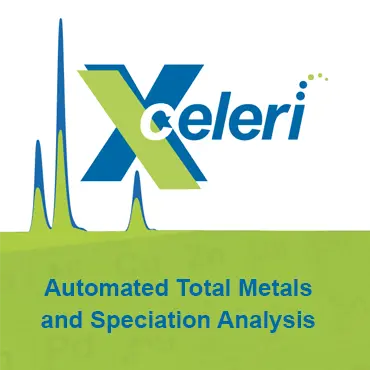
Xceleri Software